Como vimos en la entrada anterior
La forma de instalar y de configurar este servidor lógico de streaming, ahora en esta entrada vamos a ver como se puede dejar ejecutando como un daemon (si cierran la session del usuario no importa!, UMS seguirá disponible en la LAN para disponibilizar los recursos que querramos.
systemd:
Vamos a crear un usuario quien será el que ejecute el service:
$ sudo chown -R ums:ums /usr/local/bin/UMS
Creamos archivo de «service»: /etc/systemd/system/ums.service
Description=Universal Media Server
[Service]
Type=simple
Environment="UMS_PROFILE=/usr/local/bin/UMS/UMS.conf"
User=ums
Group=ums
ExecStart=/usr/local/bin/UMS/UMS.sh
[Install]
WantedBy=multi-user.target
Ahora vamos a refrescar la conf de Systemd, activar y ejectuar nuestro nuevo service:
$ sudo systemctl enable ums
$ sudo systemctl start ums
Se puede consultar a SystemD el status del service:
SystemD captura toda la salida de la ejecución del service y lo guarda en journalctl, al ejecutarlo vamos a ver la salida que obtendríamos al ejecutar
sysVinit:
script para daemon:
1.- Primero debemos crear un archivo llamado UMS.sh y ubicarlo en /etc/init.d/
2.- en el contenido del archivo vamos a colocar el sig. codigo:
#
### BEGIN INIT INFO
# Provides: ums
# Required-Start: $local_fs $remote_fs $network
# Required-Stop: $local_fs $remote_fs $network
# Default-Start: 2 3 4 5
# Default-Stop: 0 1 6
# Short-Description: Starts UMS program.
# Description: Java Upnp Media Server dedicated to PS3
### END INIT INFO
#set -x
#
PATH=/usr/local/sbin:/usr/local/bin:/sbin:/bin:/usr/sbin:/usr/bin
DESC="Universal Media Server"
NAME=UMS.sh
CONFIG_NAME=UMS.conf
UMS_PROFILE=/usr/local/bin/UMS/$CONFIG_NAME
DAEMON=/usr/local/bin/UMS/$NAME
DAEMON_OPTS="console"
SCRIPTNAME=/etc/init.d/$NAME
UMS_START=1 # Wether to start or not UMS ver at boot time.
DODTIME=5 # Time to wait for the server to die, in seconds.
# If this value is set too low you might not
# let the program to die gracefully and 'restart' will not work
test -x $DAEMON || exit 1
# Load the VERBOSE setting and other rcS variables
. /lib/init/vars.sh
# Define LSB log_* functions.
# Depend on lsb-base (>= 3.0-6) to ensure that this file is present.
. /lib/lsb/init-functions
# Include ums defaults if available
if [[ -f "/etc/default/$NAME" ]] ; then
. /etc/default/$NAME
fi
# May we run the init.d script ?
[[ $UMS_START = 1 ]] || exit 1
#--------------------------------------------------------------------------
# Some color codes
txtred=$'\e[0;31m' # Red
txtylw=$'\e[0;33m' # Yellow
txtrst=$'\e[0m' # Text Reset
#--------------------------------------------------------------------------
warnout(){
echo >&2 -e ""$txtylw"Warning:$txtrst $1"
}
#--------------------------------------------------------------------------
running(){
pid=`pgrep -f 'java .*ums.jar.*'`
}
#--------------------------------------------------------------------------
do_start(){
running && { warnout "$NAME is already running !"; exit 0; }
echo "Starting $DESC : $NAME"
UMS_PROFILE="$UMS_PROFILE" start-stop-daemon --start --quiet --background --oknodo \
--exec $DAEMON -- $DAEMON_OPTS
}
#--------------------------------------------------------------------------
do_stop(){
running || { warnout "$NAME is NOT running !"; exit 0; }
local countdown="$DODTIME"
echo -e "Stopping $DESC : $NAME \c "
kill -9 $pid
while running; do
if (($countdown >= 0)); then
sleep 1; echo -n .;
((--countdown))
else
break;
fi
done
echo
# If still running, then try to send SIGINT signal
running && { \
echo >&2 "Using kill -s SIGINT instead"; \
echo >&2 "If you see this message again, then you should increase the value of DODTIME in '$0'."; \
kill -2 $pid; \
}
if [ -e "/usr/local/bin/UMS/debug.log" ]; then
count=9
while [ $count -ge 1 ]
do
if [ -e "/usr/local/bin/UMS/debug.log.$count" ]; then
plus=$((count+1))
mv "/usr/local/bin/UMS/debug.log.$count" "/usr/local/bin/UMS/debug.log.$plus"
fi
count=$((count-1))
done
if [ -e "/usr/local/bin/UMS/debug.log" ]; then
mv "/usr/local/bin/UMS/debug.log" "/usr/local/bin/UMS/debug.log.1"
fi
fi
return 0
}
#--------------------------------------------------------------------------
do_force-stop(){
running || { warnout "$NAME is NOT running !"; exit 0; }
echo "Stopping $DESC : $NAME"
kill -9 $pid
if [ -e "/usr/local/bin/UMS/debug.log" ]; then
count=9
while [ $count -ge 1 ]
do
if [ -e "/usr/local/bin/UMS/debug.log.$count" ]; then
plus=$((count+1))
mv "/usr/local/bin/UMS/debug.log.$count" "/usr/local/bin/UMS/debug.log.$plus"
fi
count=$((count-1))
done
if [ -e "/usr/local/bin/UMS/debug.log" ]; then
mv "/usr/local/bin/UMS/debug.log" "/usr/local/bin/UMS/debug.log.1"
fi
fi
}
#--------------------------------------------------------------------------
do_status(){
echo -n " * $NAME is "
( running || { echo "NOT running "; exit 0; } )
( running && { echo "running (PID -> $(echo $pid))"; exit 0; } )
}
#--------------------------------------------------------------------------
case "$1" in
start|stop|force-stop|status)
do_${1}
;;
restart|reload)
do_stop
do_start
;;
force-restart|force-reload)
do_force-stop
do_start
;;
*)
echo "Usage: $SCRIPTNAME {start|stop|force-stop|restart|force-restart|reload|force-reload|status}"
exit 1
;;
esac
3.- Transportamos la configuración y el archivo de log:
sudo cp -p ~/.config/UMS/debug.log /usr/local/bin/UMS/
4.- Ya podemos lanzar el UMS como un daemon:
Pueden ver el formato de uso simplemente haciendo
Enjoy!
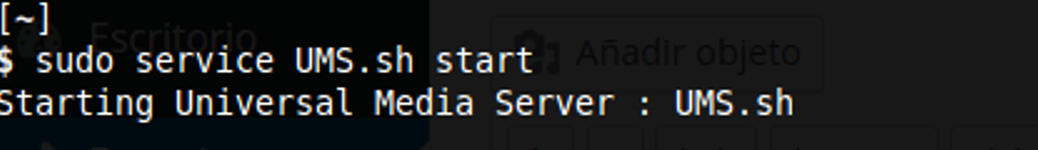

Peculiar article, totally what I needed.